And Now For Something Mildly Different
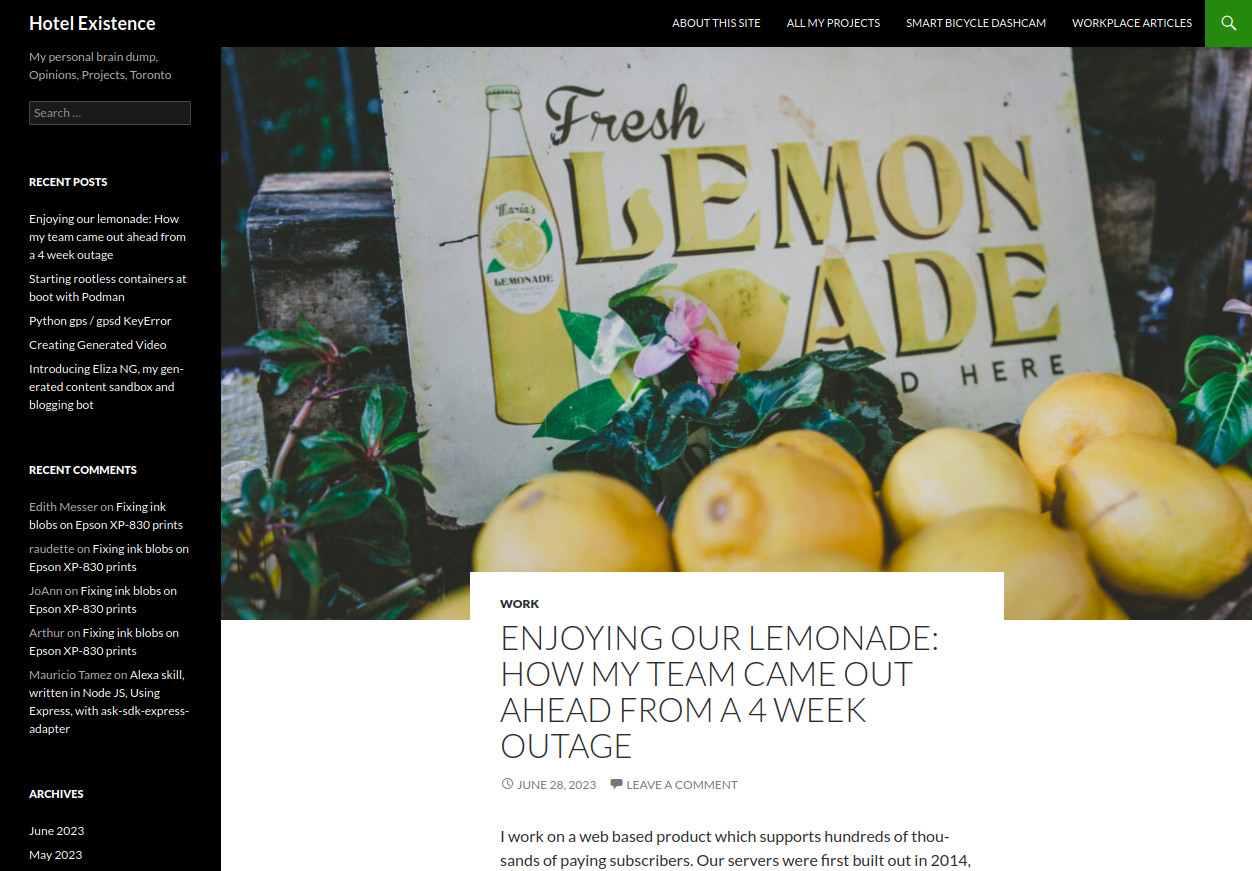
On October 18th 2023, I migrated this website from WordPress hosted on an AWS EC2 VM, to a static website built with Hugo, now hosted on AWS S3. And this morning (October 21st), I just shut down the VM. I spun up the first version of this VM on February 5th, 2014 - so this setup has served me well for 9 years. It was rebuilt 3 times, starting with Ubuntu 13.04, ending with 20.04. The featured image is a capture of the last time it served up a page.
I really like WordPress, as well as the 2014 WordPress theme which was the default when I first installed it. But in 2020, I decided to try hosting some content generated with Hugo, and based on that experience, I have decided to switch the whole site over. For my purposes, I prefer the Hugo/S3/CloudFront setup for a few reasons:
- 1-2 a year, the server would go down, and I’d have to log into AWS and restart it
- I had to patch the server and WordPress
- The static pages generated by Hugo and served up by CloudFront/S3 will load faster
- Stating hosting will save me a few dollars a month
- Just because.
It took almost 2 weeks of my free time to migrate the content - I have about 100 posts. I used, and recommend, the wordpress-export-to-markdown script for the migration.
If I had more posts, I probably would have tweaked the migration script a bit to better suit my needs, but I ended up just taking the output and reviewing each post and manually tweaking it. The challenges I had were:
- I wanted to show the post date vs the published date
- The way it handled image captions did not seem to work with my Hugo theme
- The way it handled images didn’t quite work either - I had numerous thumbnails leading to full sized images in WordPress, and this didn’t come over smoothly
- The way it handled the WordPress featured image didn’t work with my Hugo theme
- It did download all my images, which was awesome, but I had some video in my WordPress media, and it did not come over - I downloaded and linked to those videos manually
I am pleased that I have been able preserve all the links to this site - I think I have successfully avoided creating link rot. The previous WordPress version of this site used WordPress’s plain ?p= style links, and the site was receiving external traffic directly to those links. I built a page to redirect the plain ?p= links to the corresponding new pages on the site, such that requests for an old page, like https://www.hotelexistence.ca/me/?p=408, gets redirected to the new page, at https://www.hotelexistence.ca/fixing-ink-blobs-on-epson-xp-830-prints/. Here’s what I did:
|
|
Now that I’ve wrapped it up, I’m pleased with how the new version of the site looks, loads and is organized. I like how the LoveIt theme I used handles categories, has the menu on the top right, and has the short bio/social links at the top of the home page. Let’s see if I can keep this site going like this for the next 9 years.