Virtual Hackintosh
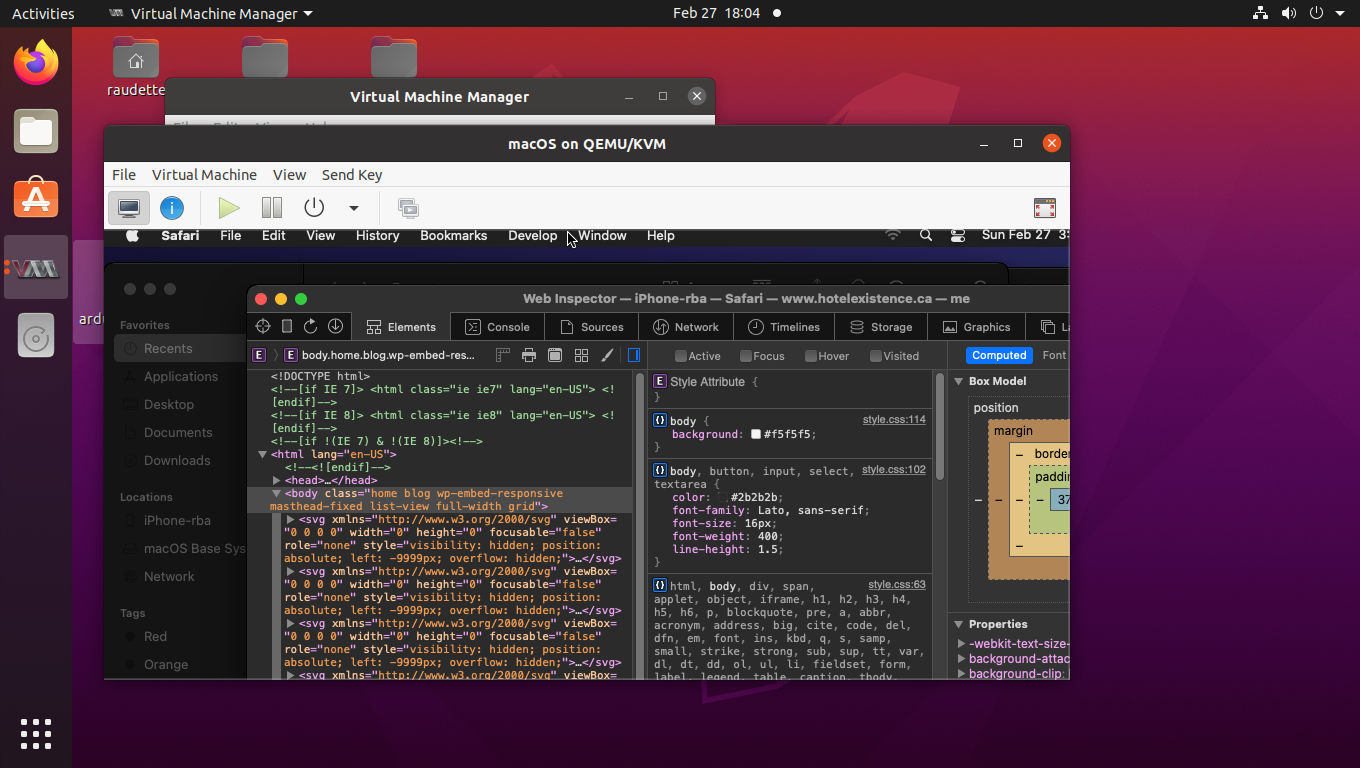
Ever since I first read about Hackinthoshes, I’ve thought about building one. A friend of mine edits all of his video on a purpose built Hackintosh. I never did build one - for myself, I like to run Linux, I don’t really need a Mac for anything, and I find that off-lease corporate grade laptops are the best value in computing. But, every once in a while, I have something I want to build on my iPhone, and a Mac is like a dongle that makes it possible.
Simple things, like finding out why the site I’ve built with the HTML5 geolocation API will work on my PC, but not on my iPhone, are just not possible without a Mac. To solve these types of problems in the past, I’ve just borrowed a Mac from the office.
Recently, another project came up, and I decided to try to build a virtual Hackintosh with OSX-KVM - a package that simplifies running OSX in a virtual machine. Years ago, I tried running OSX in VMWare Player - this would have been on a Intel Core 2 system at the time - in my opinion, it was interesting, but unusable. My experience with OSX-KVM has been much better.
Just following the instructions, within a couple of hours, I had OSX Big Sur running in a VM. OSX-KVM does almost everything, including downloading the OS from Apple. My PC is pretty basic - a Ryzen 3400g, SSD, 16 GB. I assigned the VM a couple CPU cores and 12 GB of ram, and it’s usable.
In a few hours of dabbling around, I’ve come across four issues:
- First, I couldn’t “pass through” my iPhone from the host PC to the guest OSX OS. The best overview of this issue I could find is logged on Github. There are configuration related workarounds, but I decided the easiest way to solve it was to acquire a PCIe USB controller and allocate it to the VM. PCIe cards with the FL1100 and AS3142 chipsets are said to work with OSX - I ended up buying this AS3142 card, as it was the one I could get my hands on quickest, and it seems to work fine - I can see my iPhone in OSX now, and run the dev tools for Safari iOS.
- Second, I can’t log into Apple ID, and as a result, I can’t compile iOS apps in Xcode. It looks like this is solvable.
- Chrome doesn’t display properly. I wonder if this is related to graphics acceleration. I don’t need Chrome to work, but its a reminder to me that this exercise is really just a big hack - I don’t think I would count on this to do any real work.
- Finally, I seem to lose control keyboard/mouse of the VM if it goes to sleep, and I can’t seem to get it back. I’m sure this is solvable, but addressed it by turning sleep mode off.
Presumably, Hackintoshes will eventually stop working as Apple moves its platform to ARM processors, but for now, it’s definitely worth trying out.**
Update (2022/03/03):** The Apple ID issue was addressed by following the previously linked instructions, the Chrome issue was resolved by turning off GPU acceleration (–disable-gpu).
Update (2022/03/26): I needed Bluetooth. I bought an Asus BT-400 adapter, it seems to work fine. AirDrop functionality doesn’t seem to work - haven’t investigated. And - not a Hackinstosh issue, but a Mac issue - the CH9102F serial chip on one of my ESP32 microcontroller boards isn’t natively supported by Big Sur, found a third-party driver. Apple Maps doesn’t work, as it requires a GPU, and the OpenHaystack project that I’m playing with requires Maps.