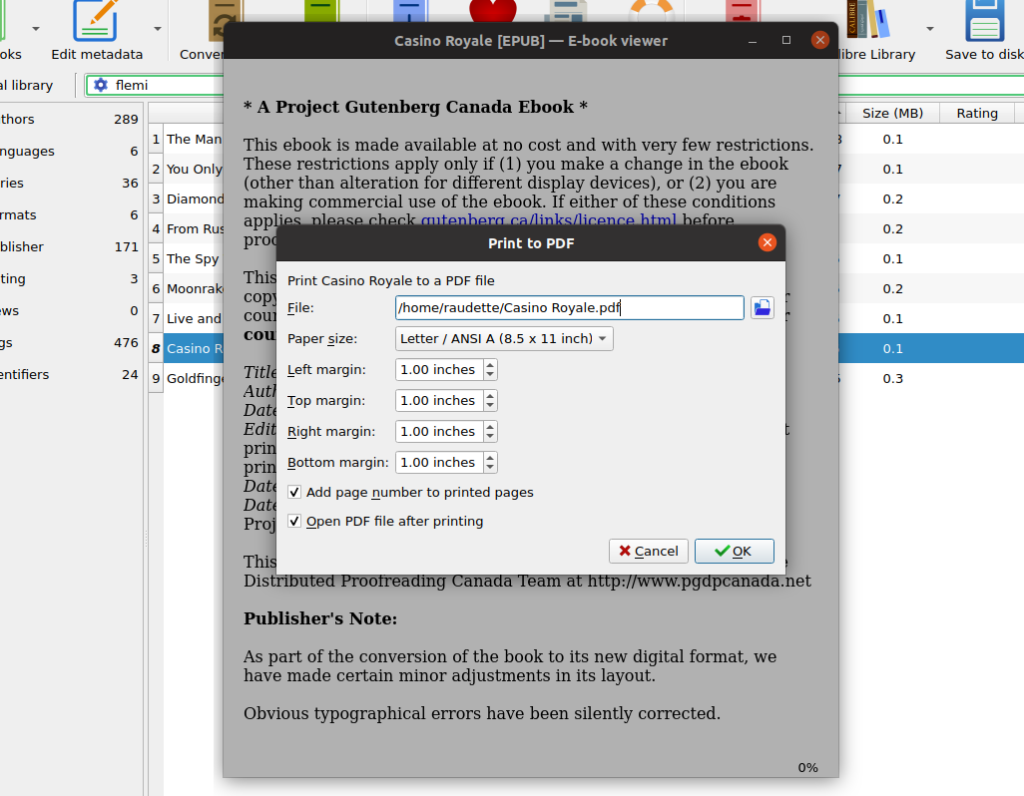Printing and Binding an ePub eBook

I wanted a hard copy of an eBook I had that is out of print. There are many resources out there for binding books. Many recommend using acid free PVA glue. I can’t speak to how it compares to other glues, but “Aleene’s Tacky Glue” is a PVA glue, available acid free, which was available at craft stores in my area.
This post will focus on prepping an eBook for print. As US Letter is the common paper size here, which is too big for a book, I decided to print 4 pages per US letter page, 2 pages per side, each 5.5" wide by 8.5" tall.
First, I loaded to book into Calibre, opened it, and printed it to PDF. For this exercise, I’ve used Ian Fleming’s Casino Royale, which is out of copyright in Canada.
Update 2025/06/18: If I were to do this again, rather than follow the manual layout preparation steps I present below, I’d try Bookbinder, an open source tool designed for this task.
Next, I had to re-arrange the pages. If we just print 2 pages per side, duplex, page 4 will end up on the back of page 1. We want page 2 on the back of page 1 - we want to reorder the PDF following the patterns 1, 3, 4, 2, 5, 7, 8, 6… This spreadsheet might help: Pages.ods for LibreOffice, Pages.xlsx for Excel.
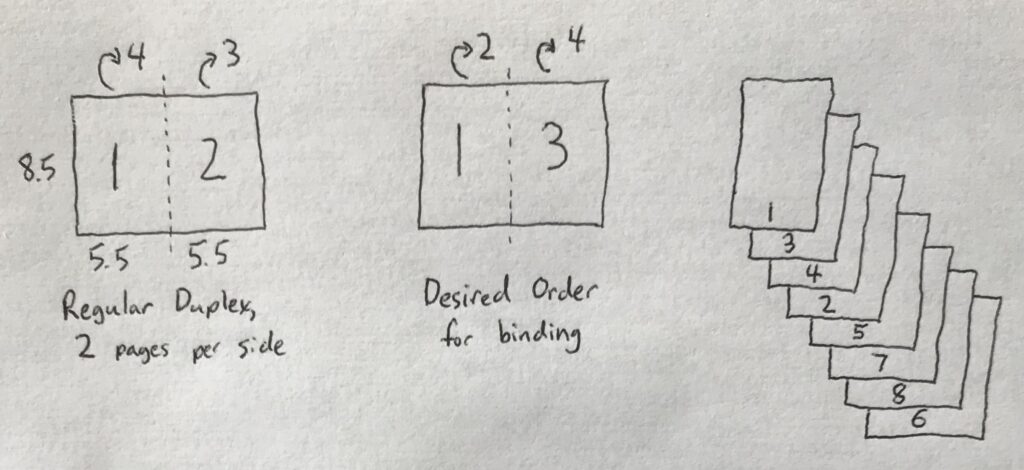
Pages have to be re-ordered for regular duplex printing - page 2 has to be on the back of page!
PDFTK is a great tool for re-ordering PDFs. I have re-ordered the book, skipping the first page, with PDFTK as follows:
pdftk Casino\ Royale.pdf cat 2 4 5 3 6 8 9 7 10 12 13 11 14 16 17 15 18 20 21 19 22 24 25 23 26 28 29 27 30 32 33 31 34 36 37 35 38 40 41 39 42 44 45 43 46 48 49 47 50 52 53 51 54 56 57 55 58 60 61 59 62 64 65 63 66 68 69 67 70 72 73 71 74 76 77 75 78 80 81 79 82 84 85 83 86 88 89 87 90 92 93 91 94 96 97 95 98 100 101 99 102 104 105 103 106 108 109 107 110 112 113 111 114 116 117 115 118 120 121 119 122 124 125 123 126 128 129 127 130 132 133 131 134 136 137 135 138 140 141 139 142 144 145 143 146 148 149 147 150 152 153 151 154 156 output collated.pdf
Next, I used a tool called pdfjam to fit 2 pages per side:
pdfjam collated.pdf -o collated-2perpagealternate.pdf --nup 2x1 --landscape
I sent this PDF to my local printer, and had them cut the pages in half for me. With this output, I bound the book, roughly following a Youtube tutorial. My book turned out OK, but it feels like it would take me a few more attempts to get a book as sturdy as a commercially bound book.